PGen98
Administrator
Hi all!
This guide will show you how to use the new Music Database add-on to post albums so that we can all chat about them! It's an exciting new tool and can help us learn about the latest album releases that not everyone may know about, or reminisce about a classic we all enjoy . Fortunately, it's very easy to use and requires just a little bit of effort to get an album entered into the database!
. Fortunately, it's very easy to use and requires just a little bit of effort to get an album entered into the database!
Step 1: Find Your Album!
So you've got your album in mind that you want to add and chat about, but now you need to add it to the list! This part is nice and simple, you'll see a box asking you to enter a link or a Album ID with some text directly below it. Part of that text says to check the Audio DB to find your album, so let's click on that!
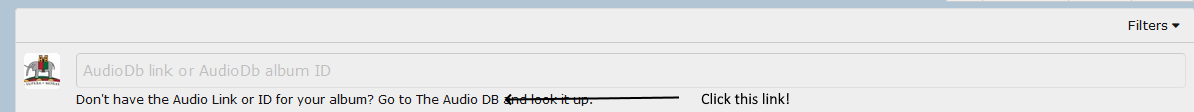
Step 2: Search For Your Title!
Now that you're in the Audio DB, enter the name of the album (and artist) you're looking for in the search bar, as shown below.

NEXT: Then pick your Album from the list of results!

Step 3: Copy the Link in the Address Bar!
Once you select your title from the list of results you will see an address in the address bar of your browser, copy that, just as you see in the screenshot below.

Step 4: Paste The Address and Post the Thread!
This part is nice and simple, return to the forums here and use the box just above the Audio DB link we clicked before to paste that address and post your album to the database! It's important to note that when you click on the box to paste the address, it will expand with a larger box. You can type text in here if you want to, relevant to the album you're adding, but you do not need to as the database will automatically populate with information about the album itself
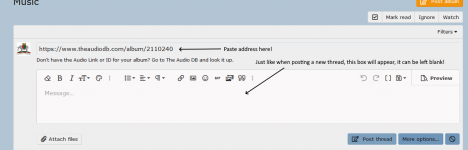
You've Done It!
Now you'll see your album on the list and can jump in and discuss!
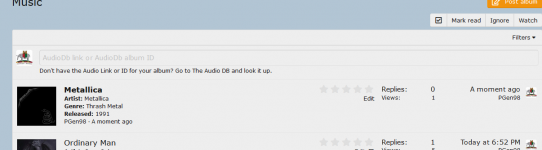
Final Step: Get Chatting!
That's it, you're all done, now get posting about that album and enjoy!
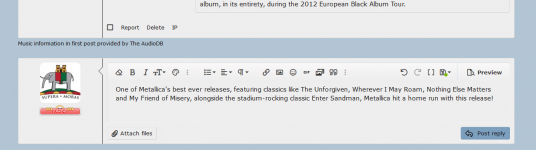
It's that simple! Hope you all enjoy it
This guide will show you how to use the new Music Database add-on to post albums so that we can all chat about them! It's an exciting new tool and can help us learn about the latest album releases that not everyone may know about, or reminisce about a classic we all enjoy
 . Fortunately, it's very easy to use and requires just a little bit of effort to get an album entered into the database!
. Fortunately, it's very easy to use and requires just a little bit of effort to get an album entered into the database!Step 1: Find Your Album!
So you've got your album in mind that you want to add and chat about, but now you need to add it to the list! This part is nice and simple, you'll see a box asking you to enter a link or a Album ID with some text directly below it. Part of that text says to check the Audio DB to find your album, so let's click on that!
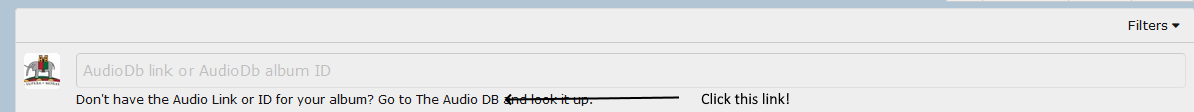
Step 2: Search For Your Title!
Now that you're in the Audio DB, enter the name of the album (and artist) you're looking for in the search bar, as shown below.

NEXT: Then pick your Album from the list of results!

Step 3: Copy the Link in the Address Bar!
Once you select your title from the list of results you will see an address in the address bar of your browser, copy that, just as you see in the screenshot below.

Step 4: Paste The Address and Post the Thread!
This part is nice and simple, return to the forums here and use the box just above the Audio DB link we clicked before to paste that address and post your album to the database! It's important to note that when you click on the box to paste the address, it will expand with a larger box. You can type text in here if you want to, relevant to the album you're adding, but you do not need to as the database will automatically populate with information about the album itself

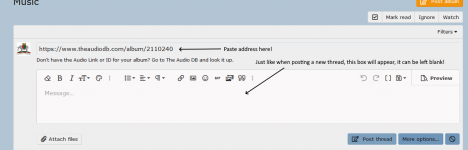
You've Done It!
Now you'll see your album on the list and can jump in and discuss!
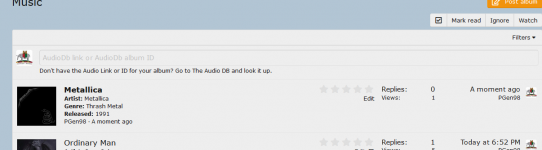
Final Step: Get Chatting!
That's it, you're all done, now get posting about that album and enjoy!
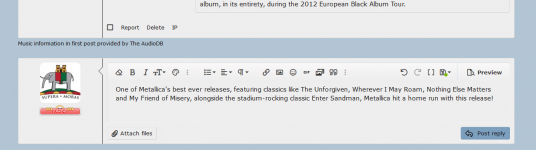
It's that simple! Hope you all enjoy it

